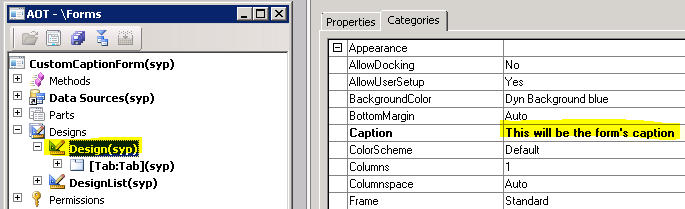Well, don't.
No matter how easy it is to do something, no matter how fast, if you don't have a real - and good - reason to do it, don't.
Here are some questions you can ask yourself before implementing something, some that I keep asking myself all the time:
- Does this add value to the product?
Good code or features are the one that add value to the product as a whole. Just because a feature was well developed and works well doesn't mean that it adds value to the product.
A feature that adds value to the product is something that the users also see as a value. How many times did you see a feature being added to the backlog, implemented and shipped just because your manager thought it was good, but after being shipped it ended up not being used at all?
- Do the users really need this feature?
Even if it does add value to the product, it may add little value to it. So the question is: do we really want to implement it?
For example, to perform something the users have to click 5 times. You have the chance to reduce that from 5 clicks, to 3 clicks. But none of your users have ever complained about this, none of them have ever said anything about having to click too much to perform something. Do you really have to spend time improving that?
If the answer to both of the questions above is no, we can consider not implementing it.
But if after that you still want to implement it, ask yourself these two other questions:
- What is the impact of this change, for your daily work?
Always be very aware that even the smallest time you will spend on a change - even debating it - could be spent on a different matter. Even if you don't implement something you'll have to spend some time debating and agreeing on not doing so, and this takes time. Always remember that the time you spend on any feature could be spent on any other feature, one that adds more value to the product.
- What bugs can this change generate?
This is also a very important question. This is, in fact, what this post is all about. Giving a short answer to it: you may introduce a bug with code that you didn't need to write in the first place! Let's consider the example of the clicks again. What if, by reducing the number of clicks the user has to perform to achieve something, the programmer forgets to initialize something? That is awful from the user's point of view. The users had some process working with 5 clicks, and all of a sudden it got short - but it also doesn't work anymore. And guess what? He didn't request this change.
If you got bad answers for these questions, you will almost certainly not implement it all. And it's actually OK. It's all about delivering what adds value to the product, really.
Unnecessary code also goes into your ALM process, meaning you will also have to test it, write unit tests for it, and maintain it. All of these tasks take time from the programmers that could be working on something that really adds up to the product. Do you see the size of the
And don't forget that the next person who maintains these evil lines of code will spend some time trying to understand, and possibly fixing a bug or a unit test that was failing. All of that work for code that shouldn't have been added in the first place.
As I've said before: if you don't absolutely have to write code for something, don't.